This teeny tiny tut is for Nita:
To get rid of your blogger nav bar, all you have to do is paste this code inside the body tag:
<...style type="text/css" >
#navbar-iframe { height: 0px; visibility: hidden; display: none;}
<.../style>
That's it! Just remove the ... before the style code. Sayon ra kaayo no? Hehe!




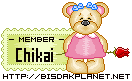
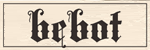


3 comments:
Hi Chikai....just dropping by here in your lovely place....to say hello!Wish you a very happy day!
uy thanks Che! i will try this...
Wow, this is the nicest blog I've seen in a long time! Love all the animations, esp. the one at the top!
Come drop by my place when you get a chance: http://heather89.bravejournal.com
Post a Comment