Sitting in front of your PC for around 6 to 8 (or more) hours a day is such a pain. But the stress is much more heightened when you've got an ergonomically incorrect workstation. Being an online worker, I often feel more pain not from the work itself but from being immobile for a long time in my poorly positioned chair. I would feel severe back pain, muscle pains at my shoulder and neck, not to mention very tired eyes too.
I had been spending a lot for massage but the pain still returns when I also spend more time at my workstation. I soon realized that something has to be done. The same old routine should not continue, and I need to have a workstation that not only caters to my needs with work but is also honed and groomed to fit with what's healthy for my body.
Here are just some of the few changes that I did which you may also find helpful in establishing an ergonomically sound workstation.
The computer should be at an eye level with no glare from any light sources. I had my lights fixed on my side now, as I had it before on top of my PC's table which contributed to my hurt eyes.
office desk chairs should enable our feet to be flat on the floor or on a foot rest. The lumbar support should press your back comfortably to avoid back pain. Those office desk chairs should also follow the curves of your back. I had never been so comfortable with this office furniture chair in my three years of online work.
These are just the first two things that I had to prioritize in my list. There are still so many simple ways to prevent any pain or injury from coming back if we know the basics. Now, I'm just more relaxed and stress-free with my ergonomically sound work (and play) station.
Tuesday, April 17, 2012
A Change in my Office Desk Chairs for an Ergonomically Correct Workstation
Subscribe to:
Post Comments (Atom)



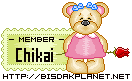
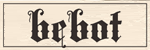


0 comments:
Post a Comment